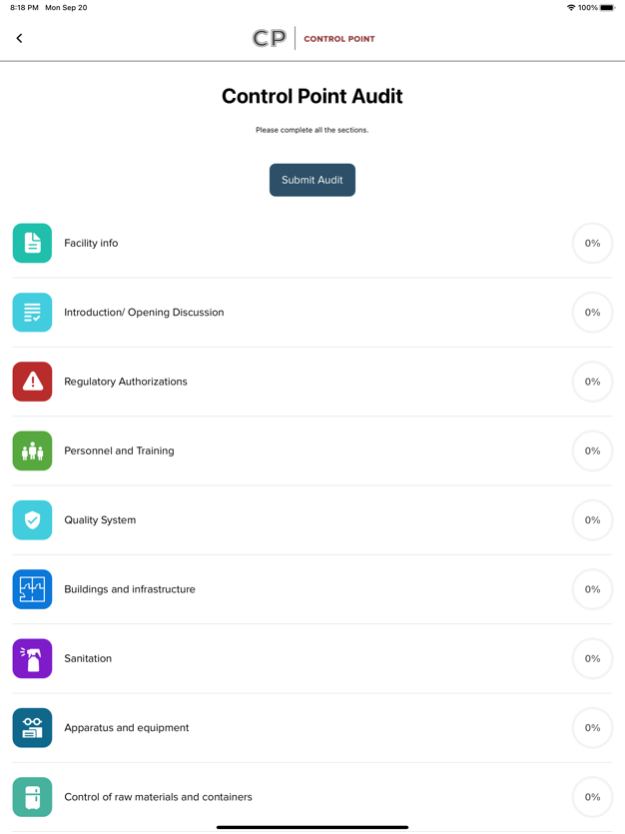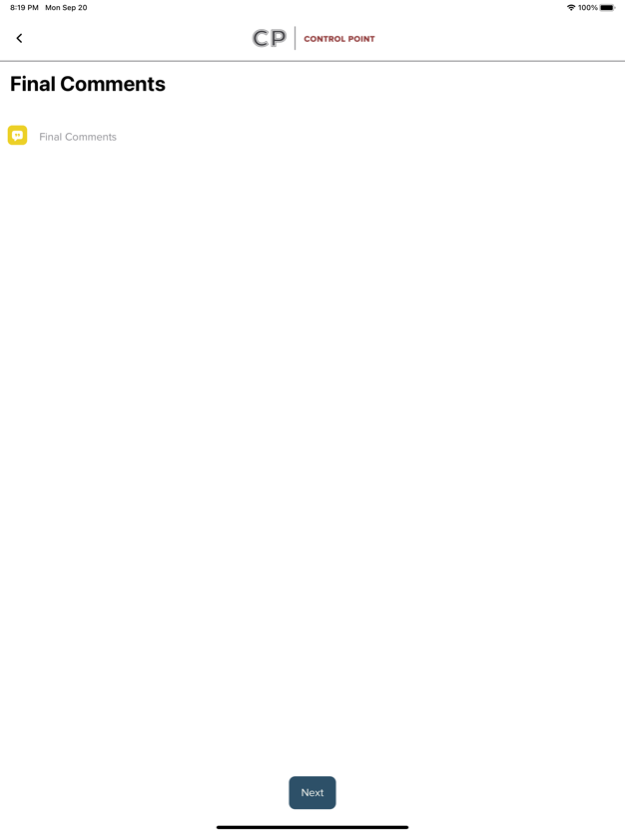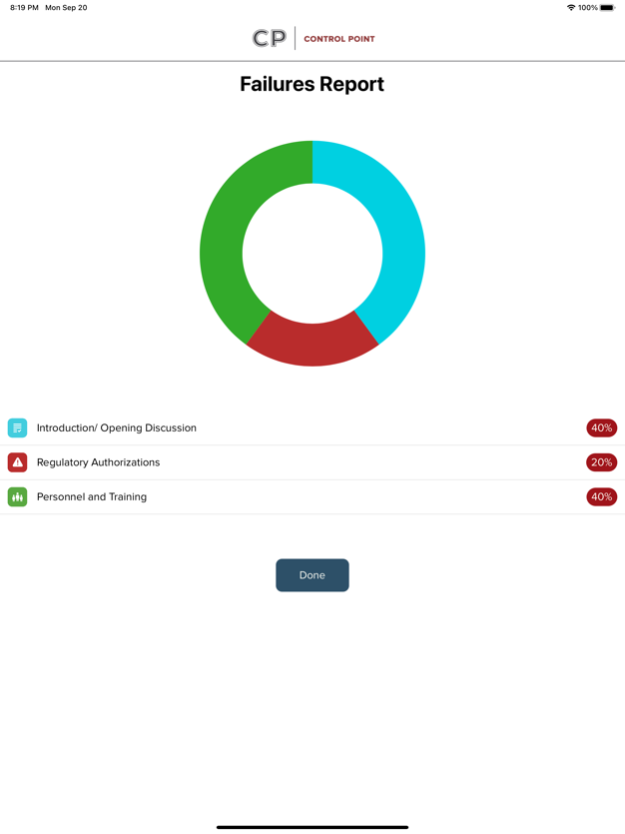OnPoint GMP self-assessment
Free Version
Publisher Description
Mastering Safety to OBTAIN and MAINTAIN quality
“As we all know without standards and regulations specifically designed for this industry, we will not see it reach its true potential at the same pace if those standards and regulations are in place.”
It’s imperative that we put in place the correct amount of oversight, guidance and compliance, risk management to cover each group’s unique needs, requirements, and levels of exposure and at the same time cover the existing and potential industry regulations.
Don’t look at compliance as a hindrance or a rain delay for business. Look at it as an opportunity to utilize it in a manner that elevates each division’s capabilities and performance. Work with compliance to find solutions and generate opportunities around regulations. Regulations are there for the benefit of you and the industry. The sooner we realize that compliance and regulation are there to help provide structure and to help iron out the rough spots along the journey, the sooner we will begin to benefit from embracing it. It is also there to help those groups that are behind the curve or a little slow on the uptake of the development of a world-class respected industry. Cost savings, efficiencies, and safety are drivers of a robust compliance plan.
About OnPoint GMP self-assessment
OnPoint GMP self-assessment is a free app for iOS published in the Office Suites & Tools list of apps, part of Business.
The company that develops OnPoint GMP self-assessment is Control Point, LLC. The latest version released by its developer is 1.0.
To install OnPoint GMP self-assessment on your iOS device, just click the green Continue To App button above to start the installation process. The app is listed on our website since 2023-11-22 and was downloaded 2 times. We have already checked if the download link is safe, however for your own protection we recommend that you scan the downloaded app with your antivirus. Your antivirus may detect the OnPoint GMP self-assessment as malware if the download link is broken.
How to install OnPoint GMP self-assessment on your iOS device:
- Click on the Continue To App button on our website. This will redirect you to the App Store.
- Once the OnPoint GMP self-assessment is shown in the iTunes listing of your iOS device, you can start its download and installation. Tap on the GET button to the right of the app to start downloading it.
- If you are not logged-in the iOS appstore app, you'll be prompted for your your Apple ID and/or password.
- After OnPoint GMP self-assessment is downloaded, you'll see an INSTALL button to the right. Tap on it to start the actual installation of the iOS app.
- Once installation is finished you can tap on the OPEN button to start it. Its icon will also be added to your device home screen.